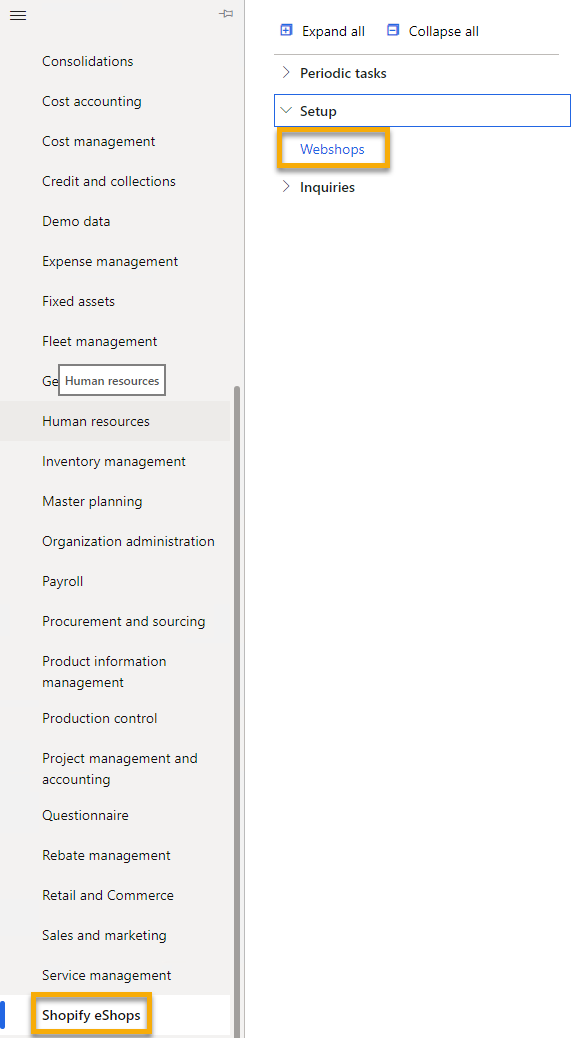Setup inquiries in D365
General
To create an inquiry, press "New" and select the desired inquiry for setup.
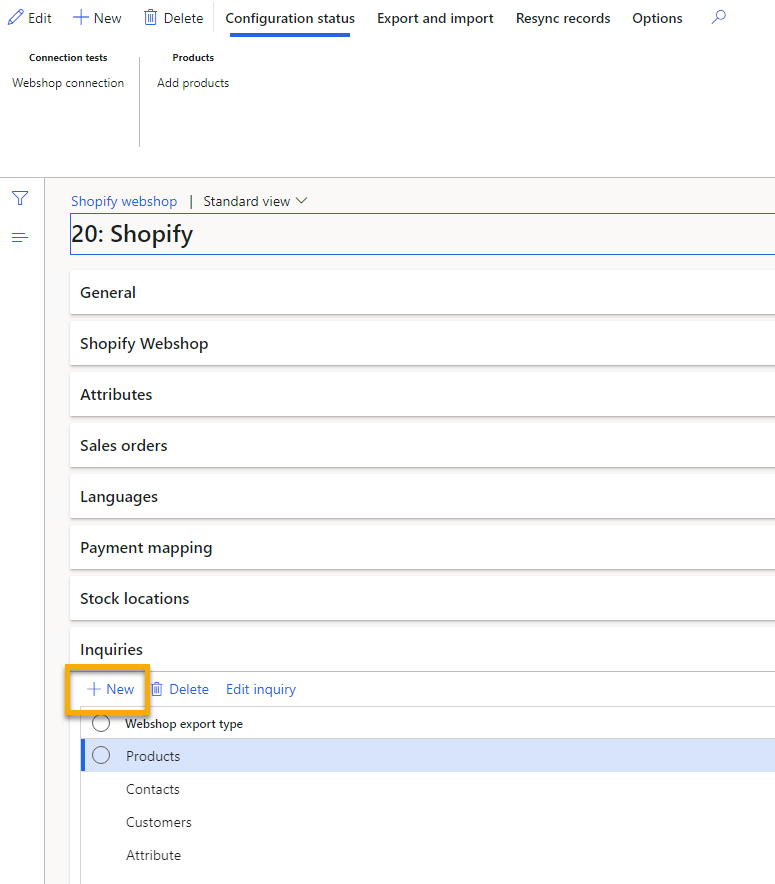
The following inquiries are mandatory.
Contacts
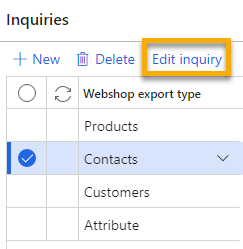
Range
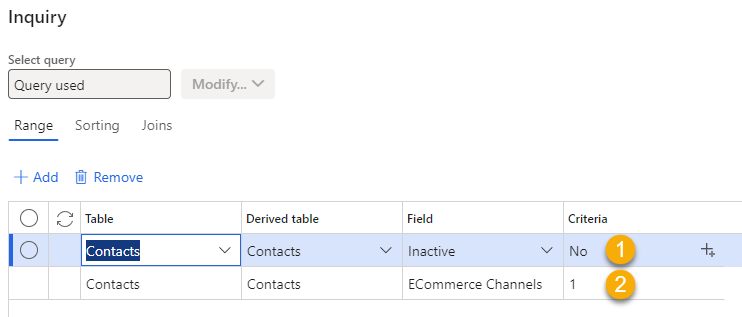
Inactive != No
the D365 Webshop ID
Categories
used as collections in Shopify
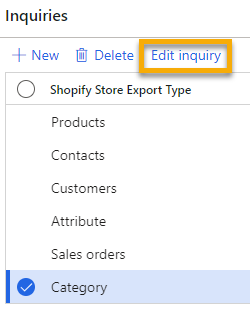
Joins
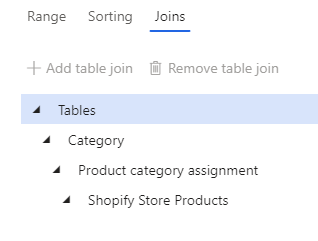
Range
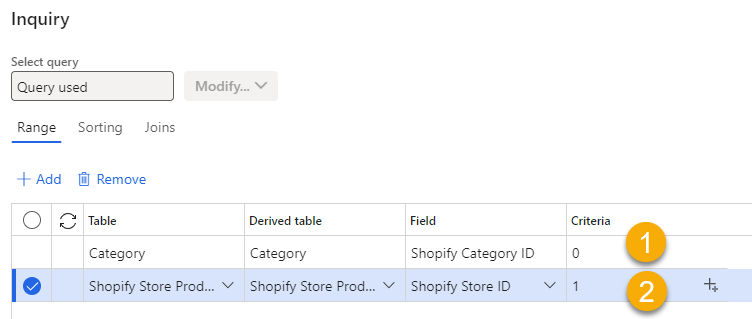
“0”
only the imported tax categories from shopfiy have numbers greater than 0
to exclude them from being used as collection, set the criteria to “0”
the D365 Webshop ID
Customers
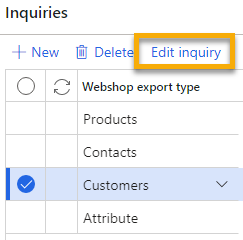
Range
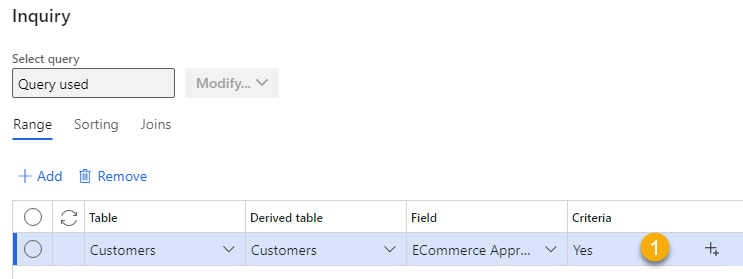
Ecommerce Approval = Yes
Attributes
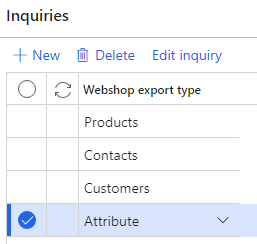
![]() No further settings are necessary in the inquiry for the attributes.
No further settings are necessary in the inquiry for the attributes.
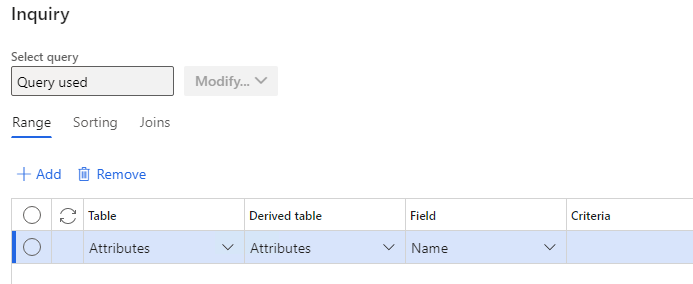
The line will be added automatically by D365.
Products
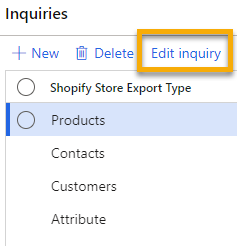
Joins
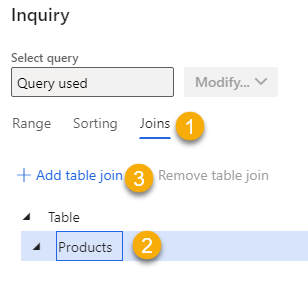
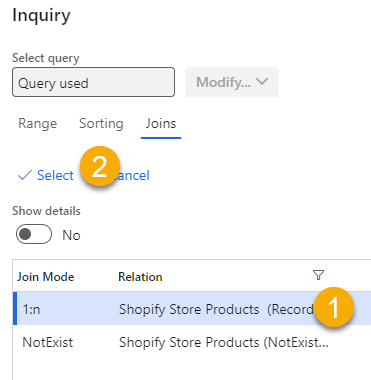
first join
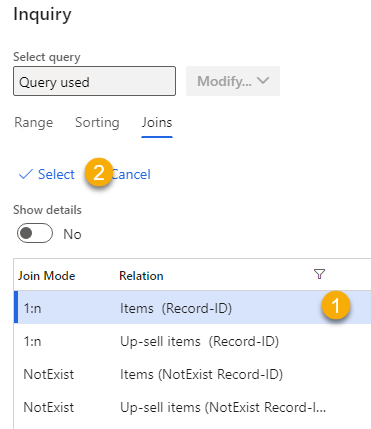
second join
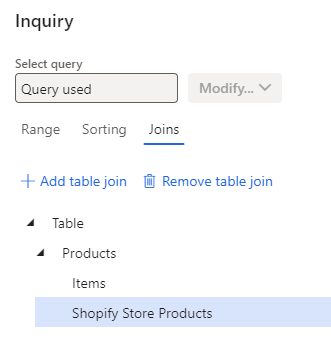
finished joins
![]() If there are several joins, make sure that "Products" is selected as the node!
If there are several joins, make sure that "Products" is selected as the node!
Range
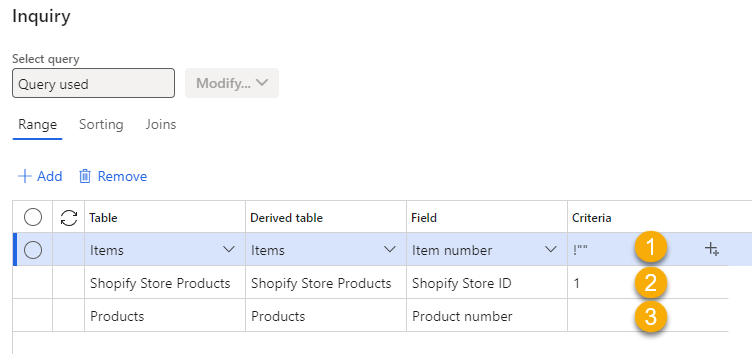
!""
the D365 Shopify Store ID
the line will be added automatically