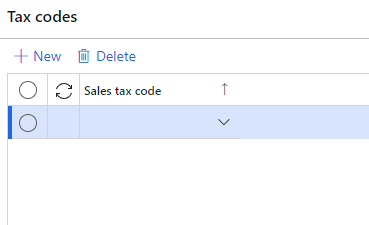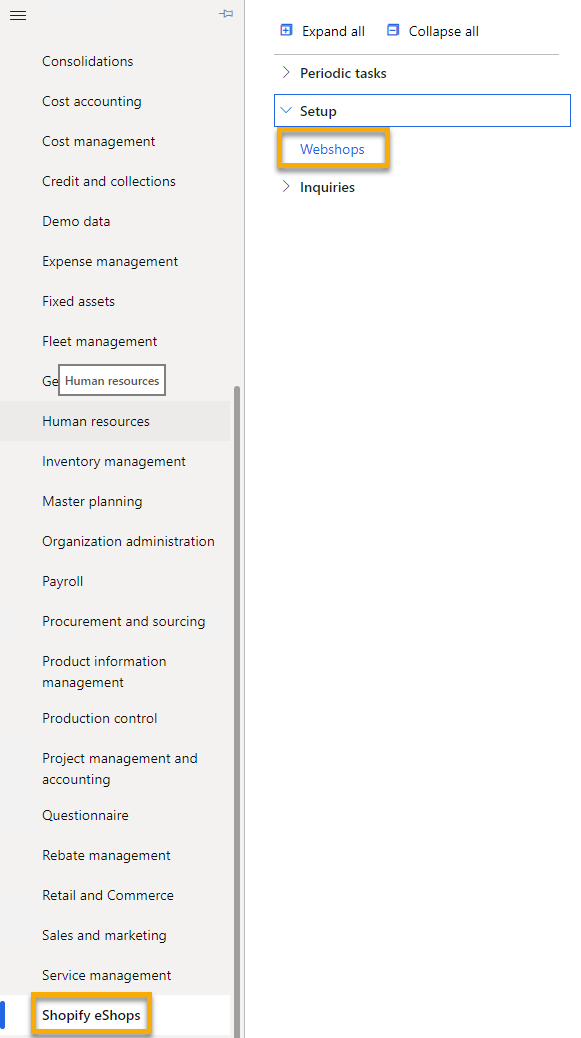Setup Shopify webshop in D365
create a new Shopify Store
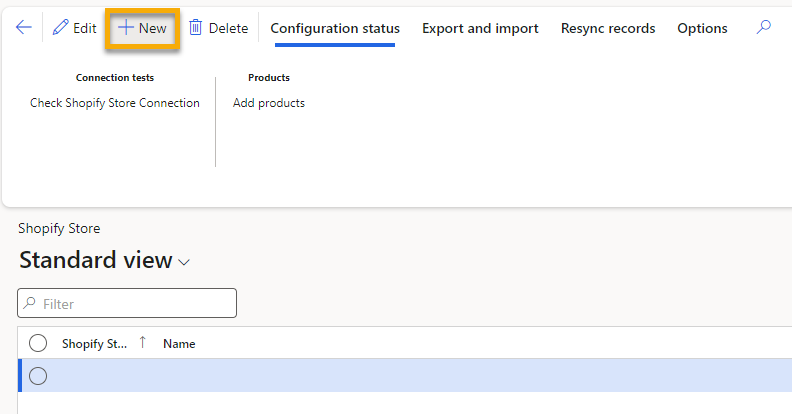
General
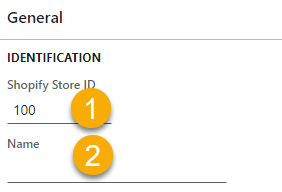
the Store ID (freely selectable)
Name (freely selectable)
Both pieces of information are used to identify the store in D365.
Shopify Store
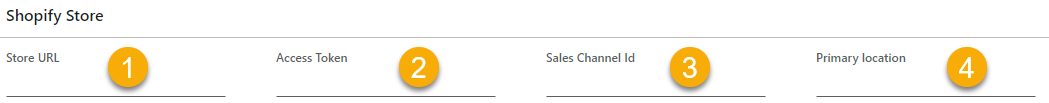
URL without “https://”;
e.q.: YourStoreName.myshopify.comthe Shopify Access Token
receive the ID via https://admin.shopify.com/store/YourStoreName/publications.json
to receive the primary location ID
go to Shopify Backend / Settings / Location / …
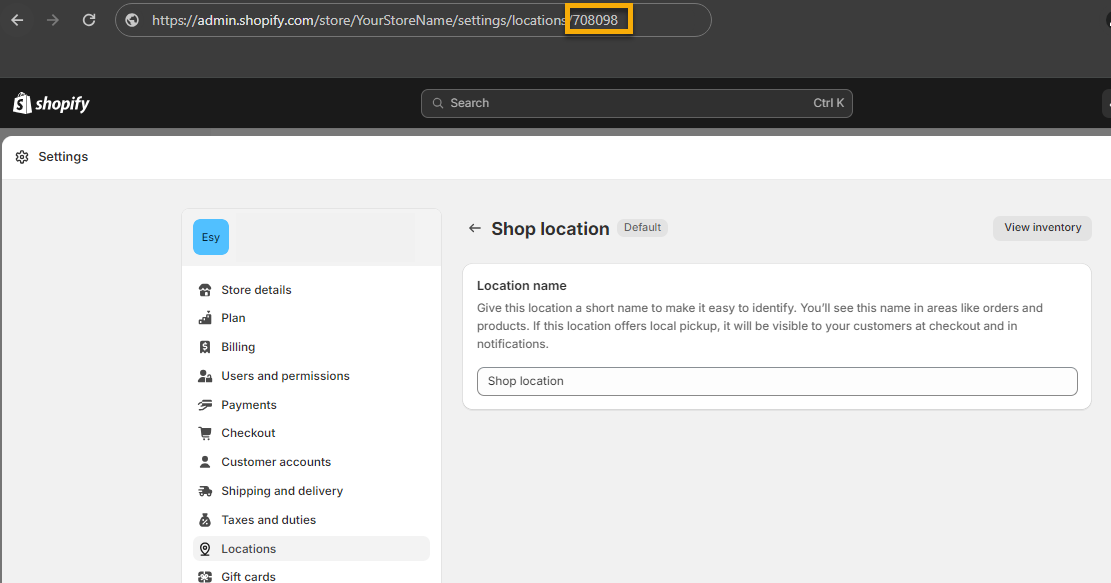
Attributes
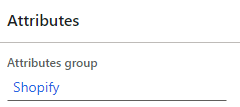
Only the attributes that are contained in the group are transferred to Shopify. You can use this to globally restrict which attributes should be transferred.
Sales orders
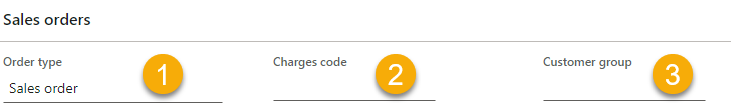
Select the
type for new orders
charges code for new orders
customer group, which should be used when a new customer is imported.
Languages
You setup the languages in Shopify. Here you connect them with the languages in D365.
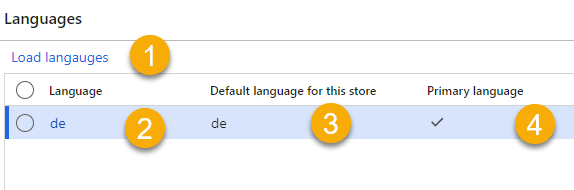
load all installed languages from your Shopify Store
every language appear as a new line
select the D365 language
it is possible to connect different languages
default language (changes are made in Shopify)
primary language (changes are made in Shopify)
Payment mapping
You setup the payment methods in Shopify. Here you connect them with the payment methods and terms of payment in D365.
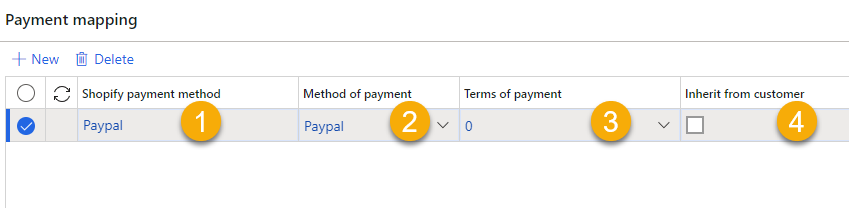
Payment ID in Shopify
select the method of payment in D365
select the terms of payment in D365
inherit method of payment and terms of payment from the customer
if this is checked, the setup in the columns method of payment and terms of payment will be ignored
use only when you create your customers in D365!
Stock locations
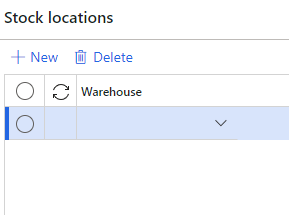
It is possible to specify several stock locations. The stocks are transferred to Shopify cumulatively.
Tax codes