Import Shopify taxonomy categories
Import Shopify Categories
Navigation
Shopify eShops / Setup / Webshops / <select webshop> / Export and import / categories 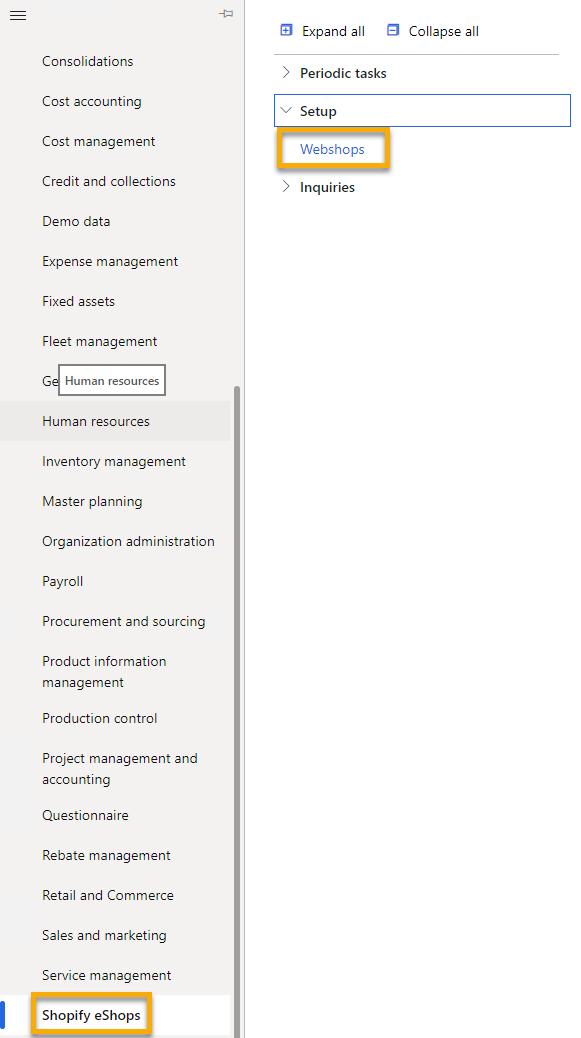
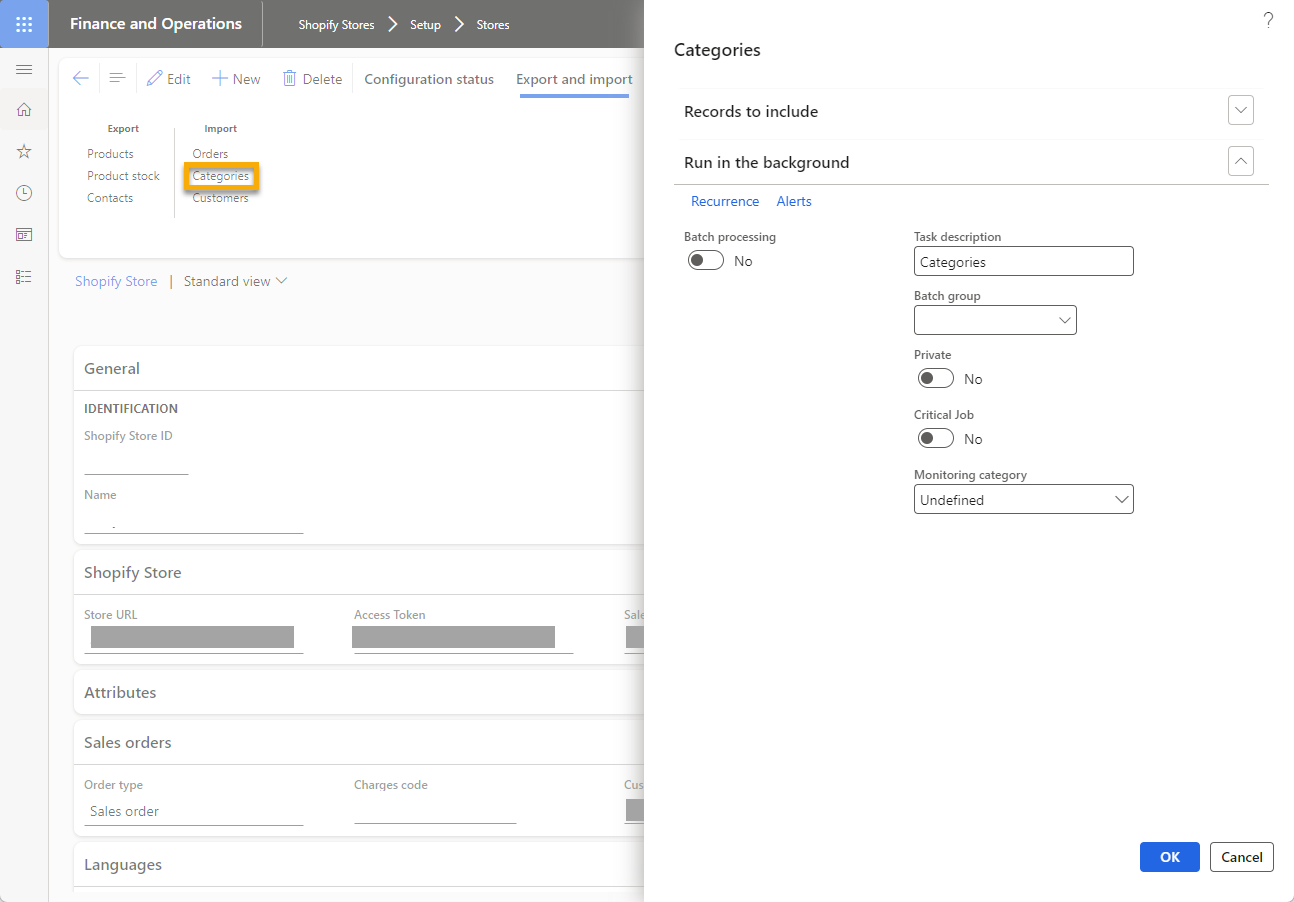
The job can be run as a batch to see when it's finished.
Category hierarchies
Navigation
Product information management / Setup / Categories and attributes / Category hierarchies 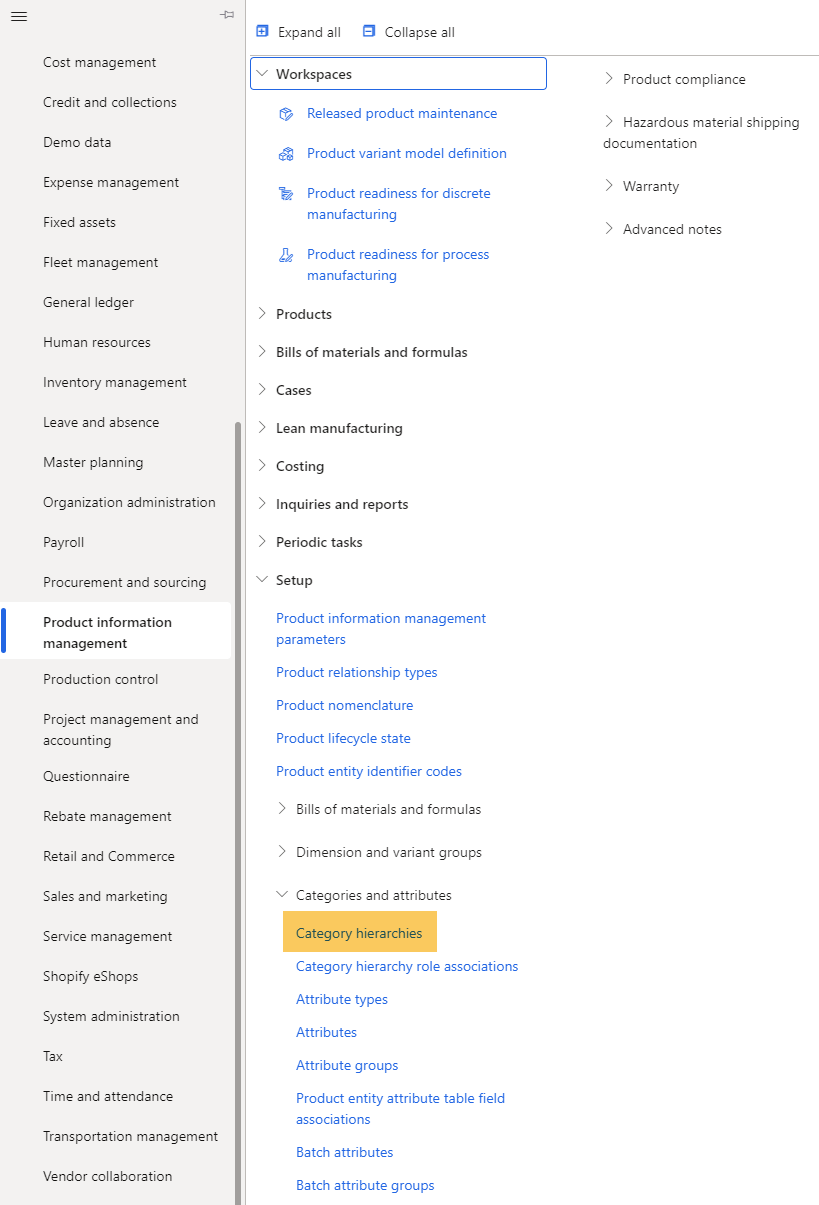
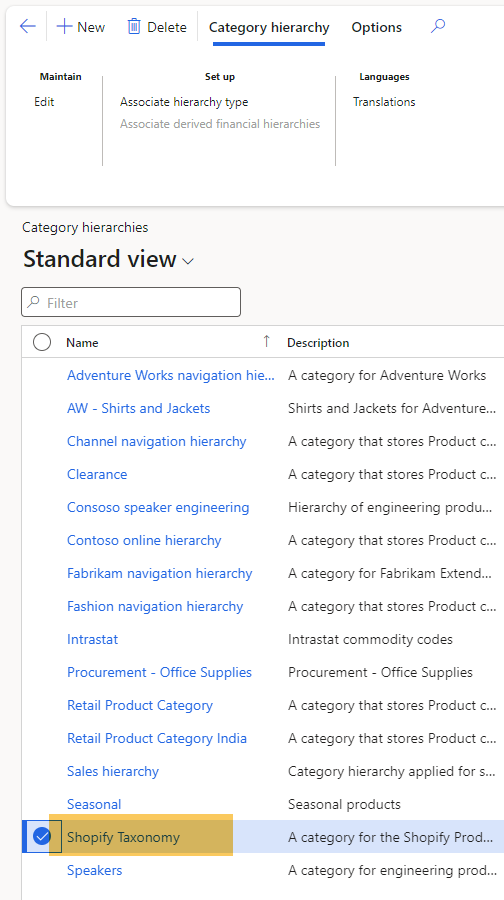
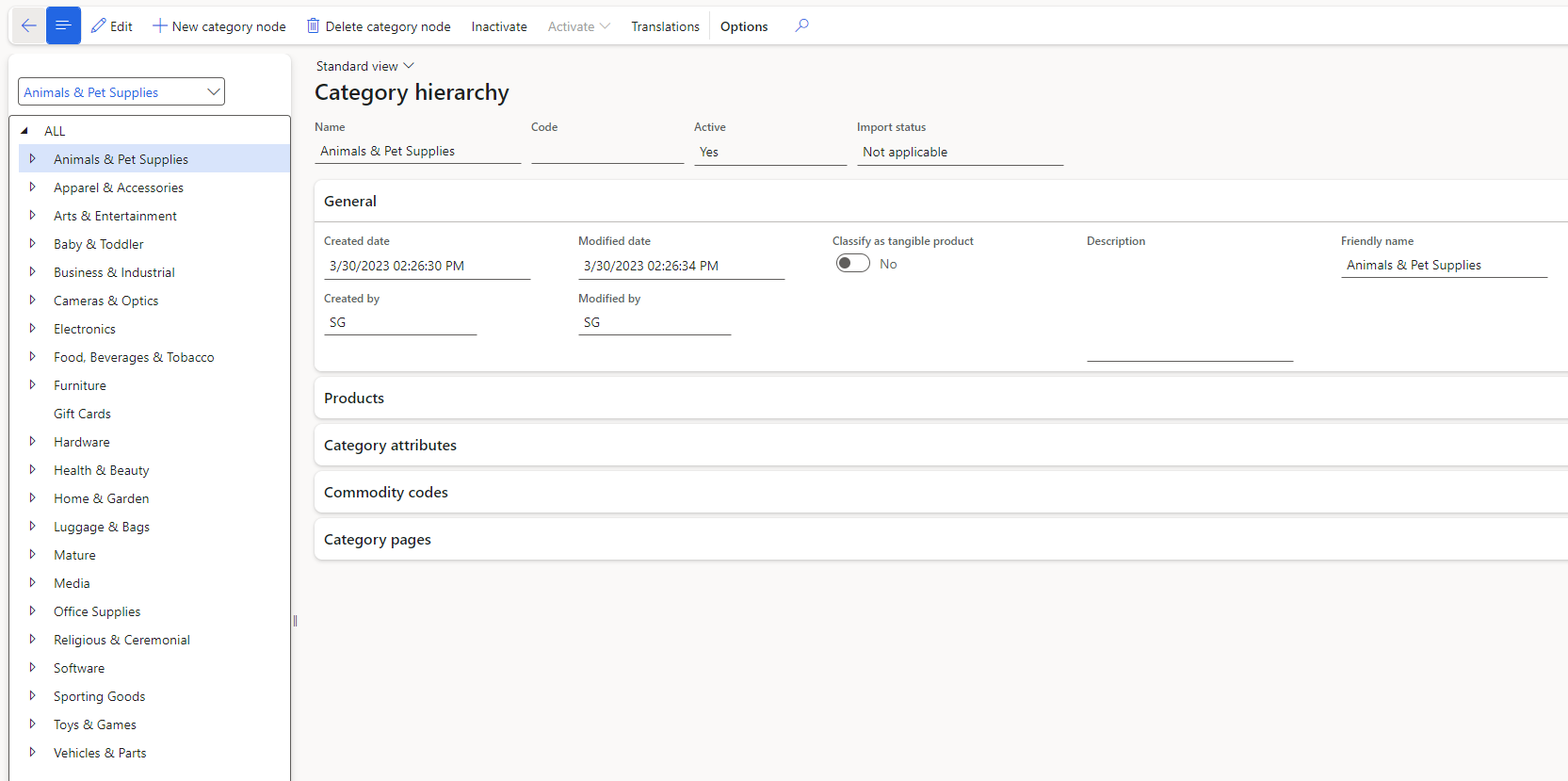
Translations
The translation for "de" is added automatically.
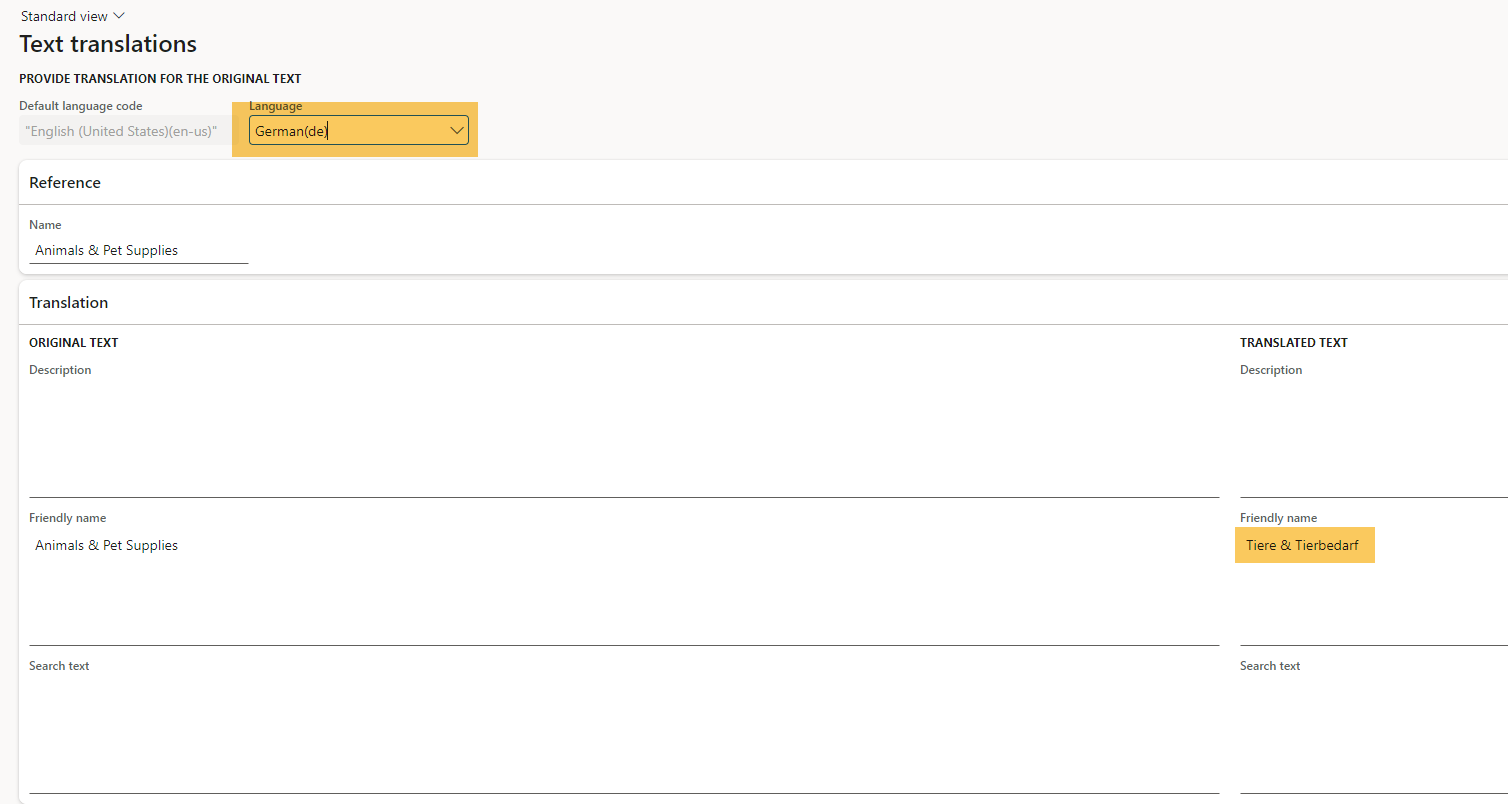
Associate with products
Navigation
Product information management / Products / Released products / Product / Product categories 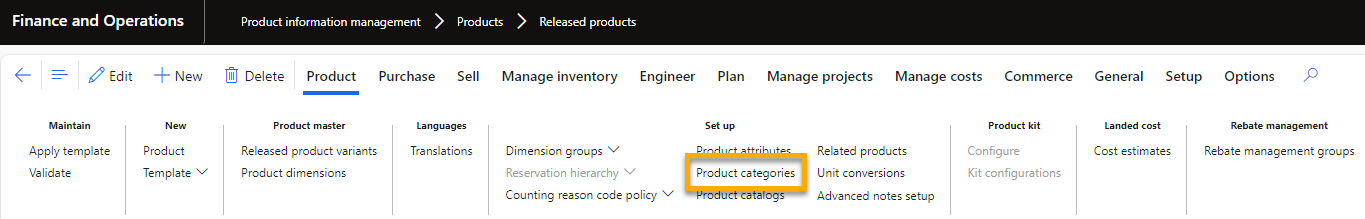
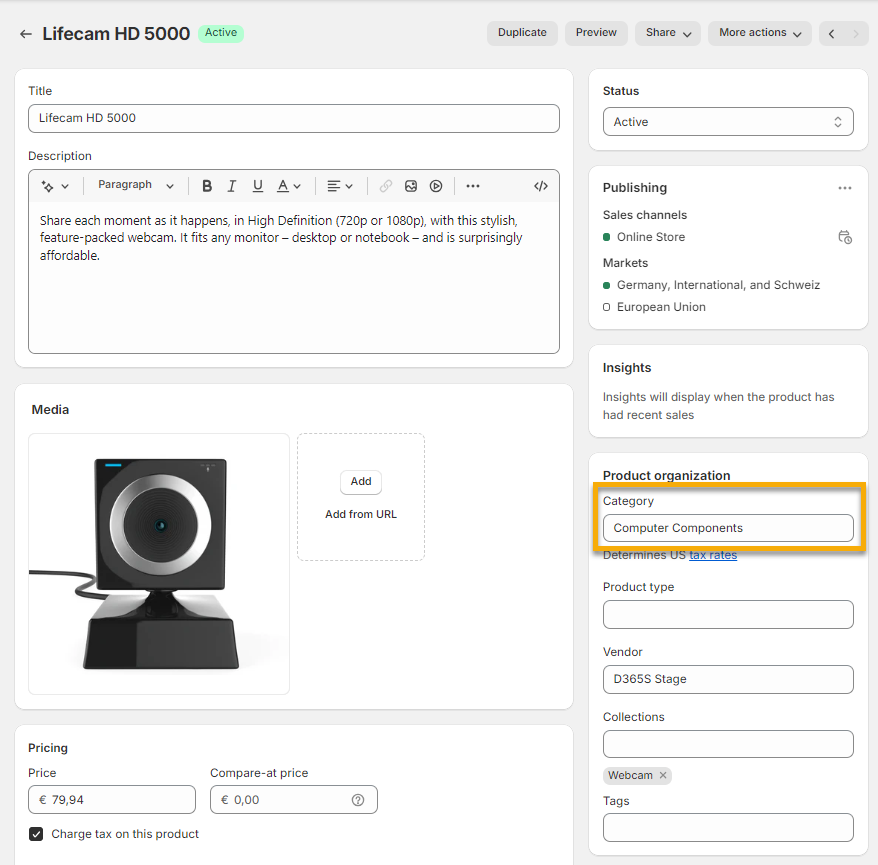
Export to Shopify
The taxonomy categories associated with the products are transferred when the products are exported.
Navigation
Shopify eShops / Periodic tasks
alternative: Shopify eShops / Setup / Webshops / <select shop> / Export and import
Webshop ID
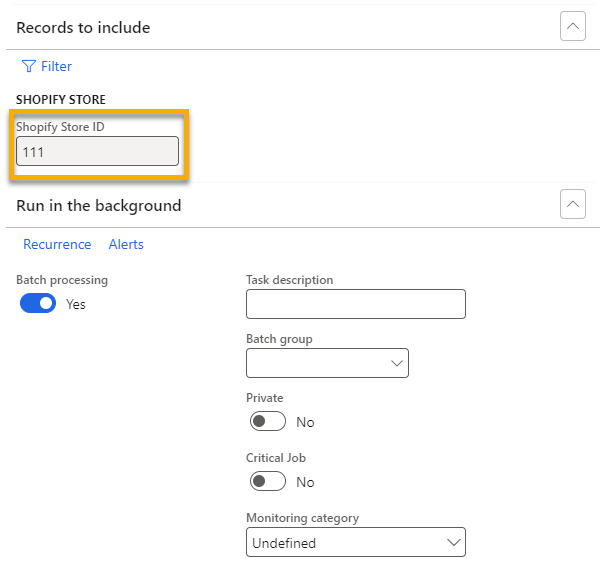 When running the batch, make sure that the desired shop is selected. |
